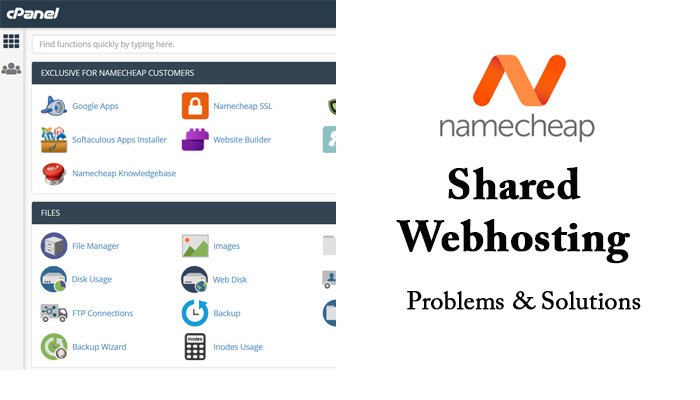When you use Strapi for the first time, you may get a lot of errors. Because they always update their headless cms code, output, and URL structure. So I list all the common problems & solutions when you use Strapi for the first time.

Problem 1: Strapi routes return 404 Not found Error. Getting “status”: 404, & “name”: “NotFoundError” Error
Solution:
Add /api/ next to the site name and add utl then try to access just like this one
Example:
Old one: http://localhost:1337/products
New one: http://localhost:1337/api/products
Strapi: image not appear in API
- Install Populate deep plugin.
- Then use the alternative api like this
- /api/articles?populate=deep
- You will now get the image information.
Note: You can also use (?populate=*) http://localhost:1337/api/a-categories/?populate=* to get a detailed version of information from the API URL.
How to run already installed (Existing) strapi project on PC
Open that Strapi project folder in Vs code like Editor.
Open that folder in the Terminal and paste the following Code.
npm run developNow check the localhost:portname
Mine is http://localhost:1337/
That's all.
Suddenly, Strapi AI not display Any content
You may create different fields with the same name. So api structure collapsed and it s not display any content and it will show “bad gateway” or “Not found error”
Solution:-
Change the field name to a different one.