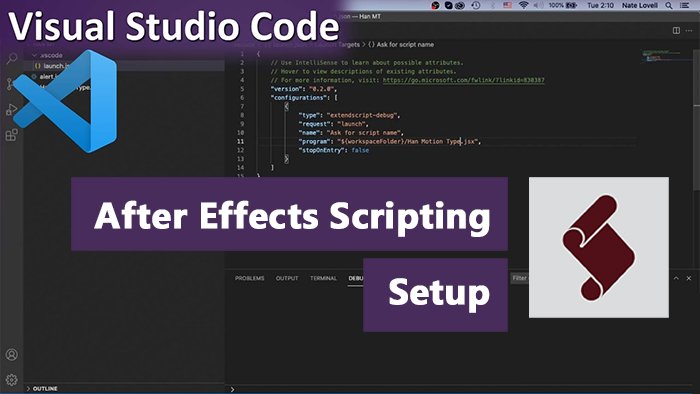
When I try to learn and practice After Effects scripting, first I try to download and install ExtendScript-Toolkit on my computer. But it won't be installed on my system and nowadays Adobe stopped supporting for Adobe Extendscript toolkit. They advise users to download and install VS code extension to create and run the script.
If you already installed VS code editor on your system, then you have to install some extensions to enable the script feature for After Effects. This method is the same for All other applications like Photoshop, Illustrator, or Indesign.
In VS Code, install the following extensions:
- ExtendScript Debugger – This is the main extension.
- AE *.jsx Runner – It will automatically run your script in After Effects (when Its opened) with one 1-click without asking a lot of options in VS code.
- First create a file with .jsx extension.
- Then open your Adobe application.
- Write sample js code like
alert (‘hello’);
in your .jsx file and run that code (Choose Run -> Start Debugging). - It will execute in After Effects. Thats all.
SEE ALSO: After Effects Tips & Tricks, Keyboard Shorts for Motion Graphics Artist
If you need IntelliSense-like code writing suggestions when you type code, use the following method.
First download TypeScript types for Adobe Products and extract the files on your computer.
In your project directory (where you create .jsx files), create a folder named types.
In the extracted folder, copt .ts extension files from the shared folder and Affereffects -> version-based sub folder (based on your current After Effects version) folder and put that files inside the types folder.
Create a jscofig.json file in your project directory and add the following code.
{
"compilerOptions": {
"ignoreDeprecations":"5.0",
"module": "None",
"target":"ES3",
"noLib": true,
"checkJs": false
}
}Now try to write the code in your .jsx file. It will show the auto-suggestion.
Always save the .jsx file and run the code to code the exact output result.
That's all.