These are the problems I am faced when I use Namecheap, Hostgator & Bluehost shared hosting. Don't think it's a small list. I did not write down lots and lots of problems I previously faced. Because I forgot most of them (If your in a bad situation you can't think about writing that one). So I decided to write an article about those problem. Whenever I faced a new issue in my web hosting and found a solution for that problem, I will add that one in this list.
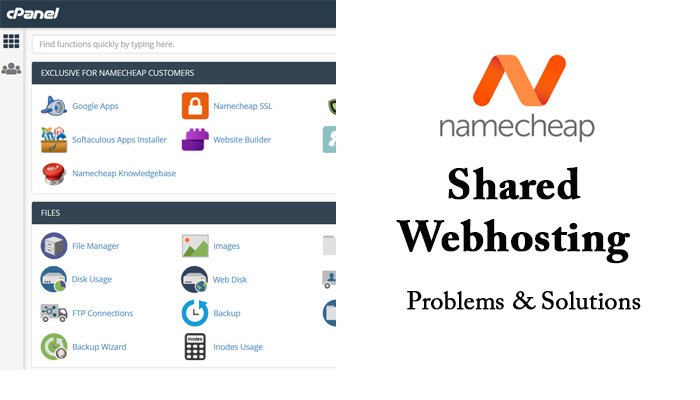
Problems When trying to upload Files/ Displaying Images in cPanel
Problem 1:” An error occurred. Your account may be over its quota or you attempted to upload a folder” Error.
This problem mostly happened if you are using Cloudflare DNS.
Solution:-
Sol 1: Compress the files in zip format and try to upload the files.
Sol 2: Disable Cloudflare Proxy for your domain.
Problem 2: Images displayed like broken. but its appear good when I load them separately
This problem happened to my friend WordPress blog. Suddenly his blog images disappears. It only appears when he load full image URL in browser window. First We get confused. Then he talk to the technical support person from web hosting company (hostgator), he found a solution.
Solution: Switch between Flexible to Full (Strict) in SSL/TLS Encryption settings if your are using Cloudflare.

Warning Messages from Hosting Team
Problem 1: Warning: Your Hosting Account “testla” is Reaching its Backup Inodes Number Limit
One day, I received mail from Namecheap Hosting Team. They mentioned my hosting account reached Inodes Number Limit. Suddenly I can't add new files to my hosting account. First, I can't understand what they are saying and I don't know how to solve this problem. Then I found the solution.

Reason for this problem
This problem happened after I put a Laravel web app in my hosting account. That app uses many libraries and each library has many files. Basically, Namaechep offers 300000 inodes limits to the Stellar/Stellar Plus plans. You can see the usage counting in your Cpanel home page right sidebar under Statistics -> File Usage section.

Solution:-
Remove the web app that have too much sub files (mostly node JS files have too much sub files), and unwanted files from your hosting account. Then check the inodes level in cPanel home page.
I will keep updating this article, whenever me or my friends get the problem from web server. We hope this article will help people like us, who do not have too much technical knowledge.