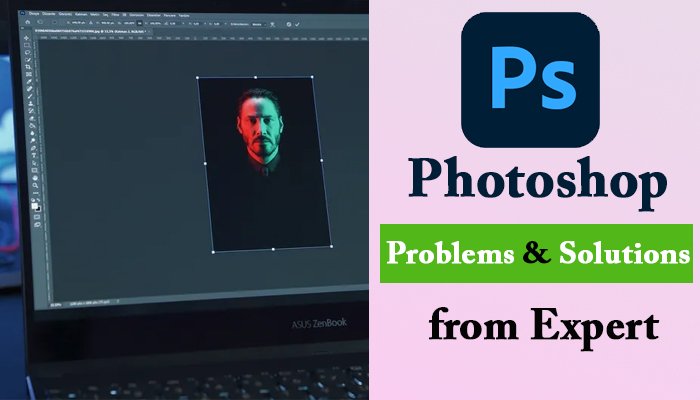
Photoshop is the best and professional software to create and edit images. Most of the Photo studios, freelance photographers, wedding photographers, advertising industry, film industry persons using Photoshop for image editing. But its a heavy application for your system. So sometimes it will automatically hang & crash. In this article I listed solutions for the common Photoshop problems you may face.
Common Photoshop Problems
Drag and Drop Issues
Problem 1: Opened 2 Images. Can't drag and drop one image to another document (Image Moving Issues)
Mostly this problem happened because the image is in index format. You can check this when the image name appears as “index” in Layers.
Or go to Image -> Mode and check “Indexed Color” is ticked.
Solution:-
Go to Image -> Mode and change the mode to “RGB color”. Now try to move your Image.
Photoshop Errors
Problem 1: “Scratch disk full” error when I try to create a new layer
When seeing an error like this in your Photoshop application, that means your hard disk running out of storage (which is used as a scratch disk).
Solution:-
Close Photoshop. When you click the Photoshop icon and its try to open the application, press and hold the Ctrl +Alt keys (for Mac, click and hold the CMD + Option keys)
A scratch disk preferences window will appear.
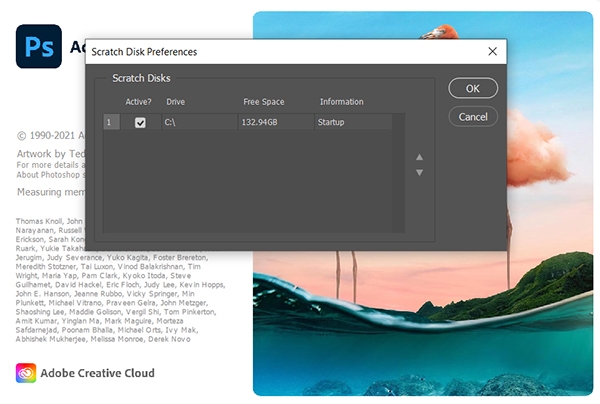
Select the different hard drive locations. That's all.
File Type Not Supported
How to Open .SVG File in Photoshop
I want to open or import .SVG file in Photoshop for editing a logo file. How do I do this? Is there any plugin available for Photoshop to open?
Try the SVG kit 2.0.2 Photoshop plugin. It provides SVG format support for Photoshop. If you already have Adobe Illustrator, import/open .SVG files and save as .EPS file format. Now try to import/open this .EPS file in Photoshop.
You can convert the SVG file to PNG or JPEG using some online image converters. You can open it.SVG files using illustrator, Corel Draw, Dia 0.7 (freeware), and Inkscape (freeware).
SEE ALSO: 15 Super Easy Photoshop Keyboard Shortcuts for Graphic Designers
I hope this article will help you solve your Photoshop issues. We frequently update this article every time we face new issues in Photoshop. So every time you open this article, you will get new information.