
YouTube video editing software has become quite popular, and nowadays many people rely on it for their personal use. This has opened the doors for new opportunities for businesses or individuals who want to expand their presence on YouTube. That’s why here I’ll list out the best video editing software for creating YouTube videos. So check out this post fully and choose the ideal editing software for your YouTube videos.
TechSmith Camtasia Studio (For Beginners and People who casually edit videos without studying a lot)
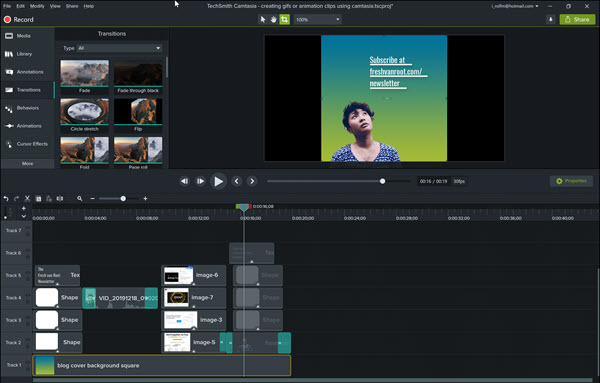
If you are starting your YouTube video creation career, than Techsmith Camtasia Studio is one of the best choice to edit your video recordings. Its offer lot of easy to use video editing functionalities and even you can record your computer screen using this software. Its also have options to remove green screen from videos, add titles, subtitles and device mockup animation.
Adobe Premiere Pro (For Professionals)
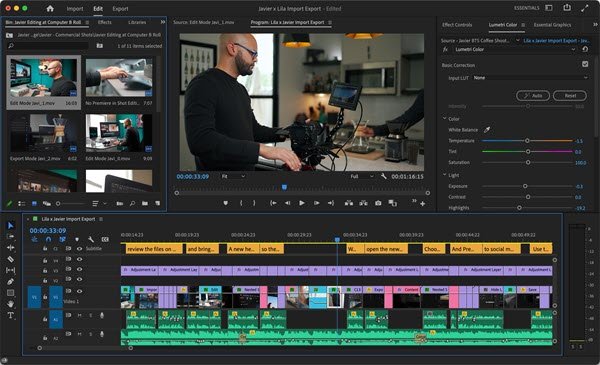
Adobe Premiere Pro is a world wide famous video editing software used almost used by all professional film editors, video makers. You can freely edit the video the way you want using Adobe Premiere Pro. Also the latest version provide so many new features like text-based editing, automatically generate sub titles based on audio in video, etc.
If you want to improve your skill in Adobe Premiere Pro, read my one the Premiere Pro based guide: Awesome Premiere Pro Video Editing Tips & Shortcut Keys for YouTubers, Editors
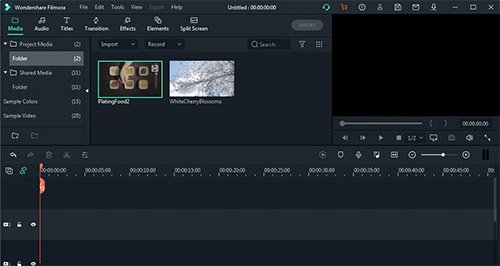
Filmora Wondershare is fantastic software for beginners. This Flimora Wondershare includes advanced tools to help you improve your workflow. It is not difficult to learn this software. If you're new to the editing world, Wondershare is an excellent choice. You can easily use advanced editing with the help of this software. It also has a lot of transitions, titles, effects, elements, and a split screen. And its audio editing feature allows you to eliminate background noise and create an audio equalizer. Here are some of the most frequently used tools in Filmora.
- 4K editing support
- GIF support
- Noise Removal
- Social Import
- Speed Control
- Frame by Frame Preview
- Color Tuning
Here’s the advanced editing tool in Wondershare,
- Picture in Picture
- Audio Mixer
- Advanced Text Editing
- Green Screen
- Screen Recording
- Split Screen
- 3D Lvt
- Video Stabilization
- Tilt Shift
- Audio Separation
- Scene Detection
- Audio Equalizer
System Requirement:
- Microsoft Windows or later (64-bit).
- macOS 10.14 or the latest version.
iMovie (Mac)

iMovie is a straightforward and user-friendly software application. If you own a Mac, you should definitely consider it. It is definitely appropriate for beginners. This is also available for iOS users. You can create cinematic-quality videos using iMovie. iMovie allows you to make styled videos with music and titles. You can use the storyboard to design your video. And quickly save and share your story video on your preferred social media platform. And its cinematic mode will make you feel like you're working on a movie. This version of iMovie video editing software will also support 4K resolution footage. It has additional special effects, filters, and 100 intelligent soundtracks. This green screen's fine-tune effect will allow you to edit your video in your desired background with a natu
Lightworks Free (Mac, PC)

Lightwork Free is suitable for video editing. It also has a lot of transactions that make your video look good and increase your subscribers. It has a user-friendly interface, so you don’t feel any risk while editing your video. And if you would like to produce expert-level videos, then this tool will definitely help you. Personally, I like sharing our videos on famous media platforms like YouTube, Vimeo, and so on. If you want to produce expert-level videos in light editing, then you can go for this program.
Best Free Online Video Editing Software
If you're on a business trip or if your video editing software crashes or refuses to launch. Don't worry, there are plenty of online video editing software options available. So you don't have to waste your time downloading the software. Instead, you can use free online video editing software to do your editing quickly and easily. Here is a list of the best online video editing software.
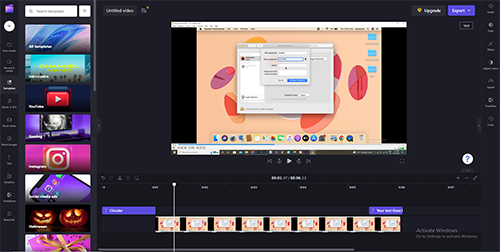
ClipChamp is the best video editing software available online. It includes all of the editing tools, such as video, music, SFX, and more. The Speech to Text converter will assist you in converting audio to text. It also includes templates for Youtube, Instagram, Social Media Ads, Events and Holidays, Social Holders, Text Overlays, Intro/Outro, Slides, Shoes, Quotes, Pride/month, Layouts, Marketing, Celebration, Pinterest, Sales Ads, and more. It gives you access to free stock images and videos.
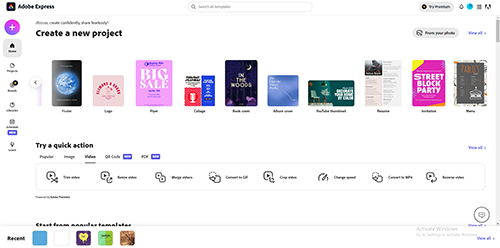
Adobe Express is a free video editor that allows you to create and edit high-quality videos online. It includes the standard intro and outro screens. Its custom layout will allow you to edit more quickly. These customized themes make editing easier. It has two screen sizes: wide screens and square screens. There is also free music in all zones. So you don't have to rush out the door. This preview feature allows you to review your work after it has been edited. Its fonts and color schemes also contribute to the uniqueness of your video.
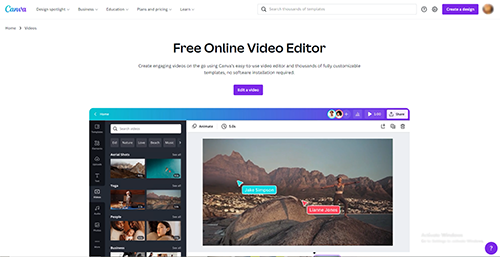
All video editors are familiar with Canva. This allows us to create thumbnails, posters, flyers, and other materials. It now also allows us to edit videos. You can make videos for YouTube, TikTok, Stories, Facebook, Video Collabs, Mobile Videos, Slideshows, Reels, Video Messages, Feed Ad Videos, and Video Templates here. This has powerful editing tools such as drag and drops, trimming, splitting, resizing clips, and so on. Additionally, you can include various types of fonds, transitions, graphic elements, and text animation. With sound effects, voiceover, and music, you can make your video look more professional. Its customizable templates allow you to create a wide range of videos.
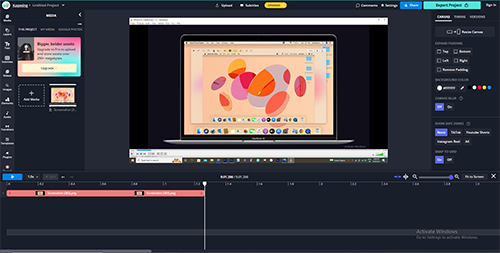
Kapwing is an excellent online video editor. This is also well-known among online video editors. And it's the best meme maker. With its incredible tools, you can create YouTube videos, reels, stories, and more. It provides no-cost videos, images, elements, and templates. We particularly enjoy its transitions. You can edit that transaction if you want slow or fast effects. This also provides you with free music to use in your video. Its recording feature allows you to record music or your voice. It supports Unsplash, Giphy text, Giphy searches, Pexels, and Pixabay plugins. As a result, you can easily find your gifs, animations, and images with them. Furthermore, this is an excellent online video editor.
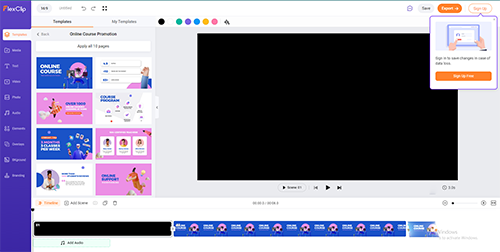
Flexclip is cutting-edge software that will exceed all of your expectations. And I adore its contemporary titles, which are both good and appealing to use. Flexclip allows you to edit any type of video title. That is, birthday titles, wedding titles, profile titles, speech bubbles, comic bubbles, quotes, callout titles, search bar titles, location titles, retro titles, and so on… This also provides free stuck videos. Images and gifs are also available for free here. As a result, our inventiveness knows no bounds. Flexclip also provides us with free music and templates in a variety of genres. This has a lot of elements to keep your viewers interested in your video. The overlay makes our videos more engaging. As a result, you can make use of its animated overlays, Shape Overlays, Logo Overlays, Corporate Overlays, Decorative Overlays, Big Title Overlays, and Contact Info Overlays. This also provides fantastic backgrounds. You can also perform basic editing tasks such as trimming. Crop, cut, and drag and drop media and images, among other things.
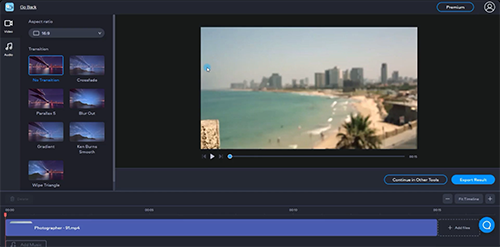
Movavi is the developer of this Fastreel. Movavi is a popular video editing software. This now includes free online video editor software. You can simply use your browser to access this Fastreel. Fastreels' video creation process is as simple as three steps. Insert your media files and select a transition style. Finally, export them in the appropriate format. That's all there is to quick video editing. If you want to add additional effects and animation, Fastreel has you covered. You can change the video's duration, access a free music library, and select from a number of options. Its simple interface allows you to easily edit videos. Fastreel includes a wide range of editing tools. Furthermore, it is the ideal video editor for all types of people. Change video speed, crop and cut videos, split, rotate, resize, watermark, filters, and so on.
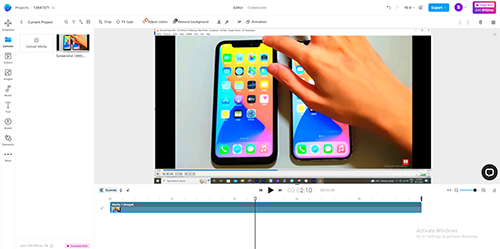
invideo is a completely free online video editor. It's extremely simple to use. You can use it for both personal and business purposes. It's simple to edit the translation to make editing easier. As a result, you can make more videos at specific times. Over 8 million stock images from iStock, Storyblocks and Shutterstock are included. So you can simply upload your media and crop and trim it. Also, include transactions, text, or stickers. Then export them in any format you want. You can even make your own brand kit and incorporate it into your video. Trim, loop, fade out and fade in your audio. invideo lets you share your videos with your teams and ask for suggestions to correct them. Simply click here for more information. Simply go to its website to learn more.
Best Mockup Animation Software (For YouTube Videos, Social Media Posts)
Whether you are a content creator looking to post mobile or laptop animation videos, or a business person seeking to showcase your app's functionality with a video on your website homepage, you will need the right tools to create high-quality mockup animations.
In this article, we will explore the best mockup animation software for YouTube videos and social media posts.
Adobe After Effects is one of the best software to create device animation videos. But it requires some professional skill to handle this software. You need to learn After Effects basics.
Yes, it takes a lot of time (around 3 weeks to 2 months). If you hire a person for this work in your office, you can make this kind of video.
First Download the Mockup template (device frame in .png image format) on Google image search or create one with photoshop.
Then add your device-recorded video and this frame in the After Effects composition. Now try to animate that composition, and you will get a mockup animation video. If you want to learn some of the After Effect professional tips, read my guide: Best After Effects Tips and Tricks, Shortcut Keys for YouTubers.

Rotato App (Only for Mac, Paid)
If you do not want to learn any professional animation software and you have Macbook or iMac, then you can choose this software.
You can check the animation in real time. You can create mockup animation for most of the devices like iPhone, iPad, Mac, Android (Galaxy, Pixel) & Apple Watch. This software mostly gives importance to Apple devices.
This app is suitable for app makers, app marketers, and people who want to make UX design portfolios.
Animockup (free, Browser Based)
Create Mockup animation for Social media posts like Instagram, Facebook, Twitter, and LinkedIn for free. It is an online tool.
Select the device, drag and drop your video file, change the background color, and animation, and now you can download the final output. Very simple process.
Previewed.app (Paid, Browser based)
Create the mockup animation in your browser. It's almost like Animockup but it's a paid tool. You can create 3D snapshots, and 3D animations using this software.
MockupRocket (Paid, Browser based)
It offers a lot of templates with placeholders. You can export your videos up to 4k resolution. It also offers transparent video export,
Perspective Mockup Plugin (Photoshop plugin to create Mockup Images)
If you are a graphic designer and you need a Photoshop plugin to create Mockup images, this plugin is the best one for you.
In conclusion, choosing the right software can help you to create high-quality mockup animations that bring your ideas to life. I always prefer After Effects to create mockup animations.
Conclusion:
These are the best video editing software for both beginners and professionals. Please let me know if you know of any other software that I haven't mentioned above. I'm considering adding it to this list. Okay, bookmark these pages to get the most recent Webapptiv posts. Thank you so much, and have a wonderful day.



